If you regularly read threads in the forums, especially the thread in the “Amazon” section, then you have probably seen something about “CamelCamelCamel”. Now your first thought might be “Why don't they just call it 3 Camels? That's way easier” and that's understandable, but your second thought should be “ Am I totally missing out?”. Yes is the answer to that question.
It's really very simple. CamelCamelCamel is a free website where you can sign up and be sent an alert any time items you desire on Amazon.com hit a certain price threshold that you set. You wonder how these guys on BrickPicker immediately see when Amazon has a sale. A bunch of Camels is how.
Setting this up takes about 5 minutes, provided you know the sets you want, know what price you want to pay for them, and have an email address (I know, they clearly ask a lot of you). To do this:
- Go to the website at www.CamelCamelCamel.com
- Right on the front page click “Signup” and follow the process to become a member. This is where you will need that email address.
- Once done, you can click inside the search URL at the top and immediately type ina set you want to put on your alert's list.
- Once you have the set/item you want, select the title which should be a link and it will take you to a page were you can set the price thresholds. You have three options: Amazon Price, 3rd Party New Price, and 3rd Party Used Price. Here you can set up a threshold for all three or just the ones you want.
- You can also set a label for each that will be present when you are alerted. Currently my Haunted House alert says “Buy This”.
- Once you are done, click “Start Tracking” and you will see your tracked items.
- Rinse and repeat.
So what does CamelCamelCamel offer besides this? Well number 1, what more do you need? I think someone is expecting a little too much for free...
Either way, the site delivers. Let's say you have already set up a giant wish-list of all the sets you want but can't afford on Amazon. Here you can click a link at the top to “import your Amazon wishlist” straight into your tracking system and then set price thresholds.
On top of that, there is a CamelCamelCamel browser add on as long as you use Mozilla Firefox or Google Chrome (yes they discriminate against Internet Explorer). DOWNLOAD THIS. It's amazing!
Once you install it, you click a cool little camel while you are on an item page in Amazon and a chart shows up and shows you data from the website over the past several months so you can see if this has been less or more, etc. This is shown below:
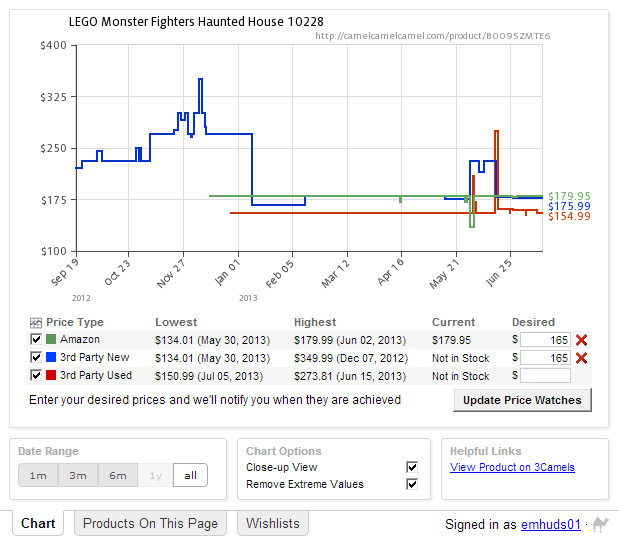
So what are you waiting for? Go get those alerts set up so you aren't like me and wait to set them up until a day after the Lego Haunted House was $135! I mean seriously, what was I thinking?!?
Note: All of the information here are my own opinions and are pulled from my experiences. You may or may not have success with these methods.





Recommended Comments
There are no comments to display.
Join the conversation
You can post now and register later. If you have an account, sign in now to post with your account.
Note: Your post will require moderator approval before it will be visible.